
Wednesday, October 31, 2018
Tuesday, October 30, 2018
AP Art: Figure Drawing Week
In AP Art class it's Figure Drawing Week so each day we will bring in student models to pose and we'll be drawing and painting from life in different media. This includes Halloween so we'll have figures in costume Wednesday.
Its figure #drawing week in #APart class in @SCSD_HSE, we have an open door 6th period on #Halloween so if you have a fun costume come in & model & we’ll share some the student #art! pic.twitter.com/uyyuJ4qel5
— Tim Needles (@timneedles) October 30, 2018
Monday, October 29, 2018
Digital Media: Video Game Design
In Digital Media we are working on creating and coding our Video Game Designs for the upcoming Scholastic art and writing awards, below are the requirements and the game is due this Friday November 2 and the final entry for extra credit is due to be uploaded by Tuesday, December 4, 2018.
Video Game Design
Category Description
Submissions
Collaboration
An interactive media experience that makes use of gameplay and digital media (e.g., visual art, sound design, digital storytelling, etc.). This category also includes conceptual designs of playable games.
Special Instructions- Video Game Design submissions must be playable games or conceptual designs of playable games.
- Conceptual designs include, but are not limited to, character designs, game scripts, gameplay diagrams, or any combination of those.
- Students may create playable games using the software or coding language of their choice. Some examples of these are: Scratch, Flash, Ren’py, Game Salad, Unity, and Game Maker.
- Alternatively, students may submit playable games in another platform where the final game can be played by the judges on a browser or a PC without the purchase of any proprietary software or having to register for a private community.
- If you are submitting a playable game, you can upload one file (.exe, .zip, .rar, or .swf). You must also enter a 250-500 word gameplay summary in the provided text editor and a gameplay video of your game being played no longer than 5 minutes in length.
- If you are submitting conceptual designs, you can upload up to eight images and/or text documents. We highly recommend that you enter a description of your concept and its parts in the field provided on the upload page. This will ensure jurors can understand your work during judging.
Video Game Design submissions can include up to 5 collaborators. A collaborative Video Game Design entry should only be registered ONCE for judging: choose one student to create an account and upload the work -- this student can then identify up to four collaborators on the Edit Info page.
If the other collaborators are not listed when the work is submitted they will not be eligible to receive an Award. For students using SCRATCH here's a really helpful forum with some help in creating and coding the game: SCRATCH FORUM
If the other collaborators are not listed when the work is submitted they will not be eligible to receive an Award. For students using SCRATCH here's a really helpful forum with some help in creating and coding the game: SCRATCH FORUM
And if you're trying to make a game on code.org then you can use this tutorial below:
Friday, October 26, 2018
Challenge Day Reflection
This week I had the opportunity to attend Challenge Day once again and it was a terrific experience. We are going to follow-up the program by inviting everyone who participated to write how they will be the change on our Art Honor Society Challenge Day mural. Think about what the experience was like for you and try to state how you will change then share it and be accountable to follow through on that change this year.
Challenge Day allowed us all to connect and understand each other better and reminded us of the importance of empathy as we learned about some of the different issues many of of deal with. Below is a short reflective video about some of the program highlights from this year.An amazing, cathartic experience with @ChallengeDay this week @SCSD_HSE it was an honor getting the chance to connect & share with so many students & teachers, I invite everyone to share how they will #BeTheChange & write it on our #ArtHonorSociety mural next week! pic.twitter.com/6RC3Ytiz7j— Tim Needles (@timneedles) October 26, 2018
We had another terrific experience with @ChallengeDay this year @SCSD_HSE, words can’t quite describe the process but here’s a quick reflection video of some of the most memorable moments this year! #BeTheChange pic.twitter.com/NM4NCelmxf— Tim Needles (@timneedles) October 26, 2018
Labels:
Be The Change,
Challenge Day,
Reflection
Monday, October 22, 2018
Challenge Day
This week I will be out of classes from Monday - Thursday for Challenge Day so I will see many of you there. Everyone else will continue working on their projects in class and I'll check in if I can!
Friday, October 19, 2018
Digital Media: 8 Bit Animation
In digital media we are stepping away from coding for a bit to learn the basics of Animation. We will use the PISKEL program to create an original character that we can later use when we create a video game. We will animate our character using the frames tool and create a short looping 8bit animation. After the character is created copy it to a new sprite and create a moving background like the example above.
Thursday, October 18, 2018
National Art and Media Art Honor Society: Mural Week

We took the VR Image above last week in National Art and Media Art Honor Society and the live view-able version is below. This week we will be preparing for Mural Week next week when we will finish the Challenge Day mural and begin working on the Art and classroom mural. Members will work together to come up with designs and next week we will start painting!
2018 National Art Honor Society - Spherical Image - RICOH THETA
Wednesday, October 17, 2018
Studio Art: Drawing Terms
Now that we have completed the sketchbook week implementing the new drawing terms we learned in Studio Art we will now formally go over all the terms using the Drawing Terms QUIZLET. Make an account and add into the Studio Art 2018 class then we will use quizlet in class to review for the quiz on Friday.
Tuesday, October 16, 2018
Film: The Screenplay
This week in class we will learn how to format and write a screenplay. The video above gives us the basic formula and we'll use the free CELTX program to create a demo screen play in class.
Monday, October 15, 2018
Digital Media: Coding Terminology & Vocabulary
In the first month of school we learned about Photoshop, green screen, coding, and augmented reality and this week we will review the new terms on coding we learned for a quiz this Friday. We will be using the class Quizlet below to review and it can be accessed at home to study. Here's the direct link to the Coding Quizlet, make sure you study bu doing the: Learn, Match, and Test options by Thursday:
Friday, October 12, 2018
AP Art: SCAD Visit
Today we have a representative from SCAD coming to Smithtown East to talk about their program and review AP Art portfolios. Here's a few photos from one of my recent trips to Savannah where I took a tour of the art school while attending the educators workshop. We have a number of students attending SCAD along with tons of alumni over the years but if you want to get a taste yourself look into their summer student programs: SCAD summer
Thursday, October 11, 2018
National Art Honor Society- Mural Week
Wednesday, October 10, 2018
AP Art: Young Arts
October's extra credit assignment for AP Art class is to create and submit art work for the Young Arts contest. There are a number of categories and in the video above you can see some of the winning work from a previous year. The contest comes with a $10,000 scholorshio and a number of other perks.
Tuesday, October 9, 2018
Film: Creating an animated GIF in Photoshop
In Film class our 3rd animation challenge is creating an animated GIF in Photoshop. The video above shows the basics. Create a 6-12 frame animation using different layers then open a timeline to convert them to animation frames. Next make any adjustments then publish and share it with me along with the other 3 challenges by Friday. Below is a more advanced animation example if you wish to take it further.
Studio Art: Sketchbook Work
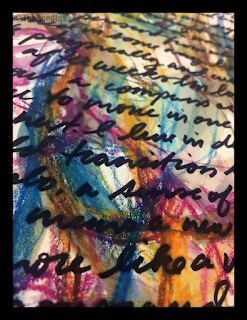
This week we will begin working on our Sketchbook designs following a different prompt each day (listed below). You can see some of my sketchbook advice and practice on the Sharing Our Notebooks Blog and we'll also look at how other students and some famous artists used their sketchbooks. We'll be learning about the Sketchbook Project (example- The Telephone Game) as well as a few new drawing terms during this assignment. Remember that our first quiz is next Friday on the terms, you can study on our Quizlet here: Art Class Quizlet.
- Words/Geometric Shapes
- Portraits
- Asymmetrical Balance
- Analogous Color
Studio Art: Inktober 1-5
In Studio art we are completing our Inktober 2018 prompts 1-5 today, below are a few samples I created in class and tomorrow we'll take a look at yours and critique them.
Friday, October 5, 2018
Rewire Conference
Friday and Saturday I was out in New Jersey attending the Rewire Conference where I was also a featured presenter. I had the chance to share some of the creative mindfulness techniques we do in class with teachers from around the world! Below are some of the resources that I shared.
In addition to those resources I mentioned a number of other tools, ideas, and apps that might be useful in the 5 sessions that I presented so below are some of those resources:
Choir! Choir! Choir!- Canadian open musical choir
Japan Society- Educational Study Tour
1SE app- 1 Second Everyday Video App
Morphi- 3D design & printing app/program
Improv exercises- improv encyclopedia
And here are some of my arts integration resources that I touched on in the sessions:
In addition to those resources I mentioned a number of other tools, ideas, and apps that might be useful in the 5 sessions that I presented so below are some of those resources:
Choir! Choir! Choir!- Canadian open musical choir
Japan Society- Educational Study Tour
1SE app- 1 Second Everyday Video App
Morphi- 3D design & printing app/program
Improv exercises- improv encyclopedia
And here are some of my arts integration resources that I touched on in the sessions:
Arts Integration: Engaging with Creativity
It was a fantastic educational experience and I had a chance to connect with many terrific educators over the weekend. The experience at Rewire was amazing and I credit that to the people as the organizers, presenters, and attendees all brought a enthusiasm and excitement which remained present all weekend!I also had a chance to attend some great sessions including Don Wettrick's talk on his work with Genius Hour and here are some of my sketchnotes from his talk.Thanks @timneedles for an awesome presentation. Looking forward to getting the band together again! "DON'T STOP BELIEVIN!" @thing_4_art @april_janicki @CPrice5580 @lizvondee #TigerStrong #WeB4Me #rewire @OnCourseK12 pic.twitter.com/KHKlQfhe22— Jamie (@jworrell0508) October 5, 2018
Thanks to Glen Robbins and Barry Saide as well as the OnCourse K12 Systems and everyone at Tabernacle Schools for all the help and art teacher Mrs. Bartleson, whose room I occupied for the weekend!Great learning new strategies for #geniushour #innovation with @DonWettrick at #Rewire this morning! Remember that “Everything boils down to trust!” pic.twitter.com/uGy0Rrt788— Tim Needles (@timneedles) October 6, 2018
Labels:
Creative Midfulness,
NJ,
Rewire Conference
Thursday, October 4, 2018
Studio Art: Inktober
In Studio Art class we are working on the first 5 themes of the Inktober challenge in class. After the first 5 you can continue the illustrations for the month as our next extra credit assignment, you can share it on social media using hashtag #inktober and #inktober2018. The first 5 are listed below with the rest of the month and they'll be completed and graded on Tuesday.

And if you need it in French here you go:


And if you need it in French here you go:

Wednesday, October 3, 2018
Film: Pilot episodes
We are learning the basics of how to write a pilot episode and starting with the basic premise and characters. Above is a short video with a few tips before we start and linked here is also a intro to a college course on the subject. We'll be building the pilot over the first quarter as we learn the elements of film and television.
Tuesday, October 2, 2018
Digital Media: Digital Drawing
In Digital Media we are learning the basics of Digital Drawing with a self portrait in Photoshop. The drawing should be completed by Wednesday and then we'll be adding layers and digital manipulations. Make sure you save these images as Photoshop files as we need to continue to preserve the layers until we are finished.
Monday, October 1, 2018
Shanti Peace Poster Contest
The Shanti Peace Poster Contest is due tomorrow so any students that want to submit work can bring it down to me today so we can add the necessary information and submit the work. Remember there are prizes for each grade level in addition to extra credit for students in classes where this wasn't given as an assignment!
Subscribe to:
Comments (Atom)
Blog Archive
-
▼
2018
(147)
-
▼
October
(21)
- Happy Halloween!
- AP Art: Figure Drawing Week
- Digital Media: Video Game Design
- Challenge Day Reflection
- Challenge Day
- Digital Media: 8 Bit Animation
- National Art and Media Art Honor Society: Mural Week
- Studio Art: Drawing Terms
- Film: The Screenplay
- Digital Media: Coding Terminology & Vocabulary
- AP Art: SCAD Visit
- National Art Honor Society- Mural Week
- AP Art: Young Arts
- Film: Creating an animated GIF in Photoshop
- Studio Art: Sketchbook Work
- Studio Art: Inktober 1-5
- Rewire Conference
- Studio Art: Inktober
- Film: Pilot episodes
- Digital Media: Digital Drawing
- Shanti Peace Poster Contest
-
▼
October
(21)


























