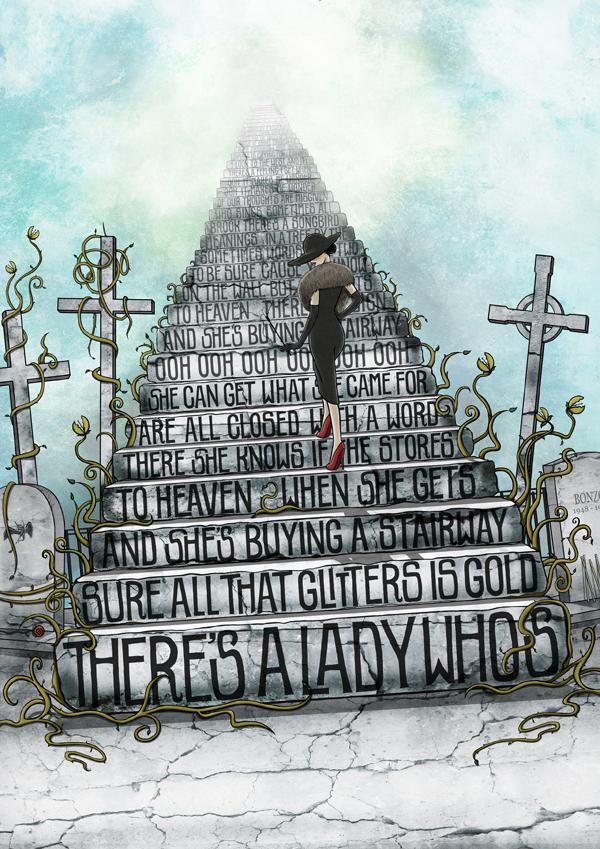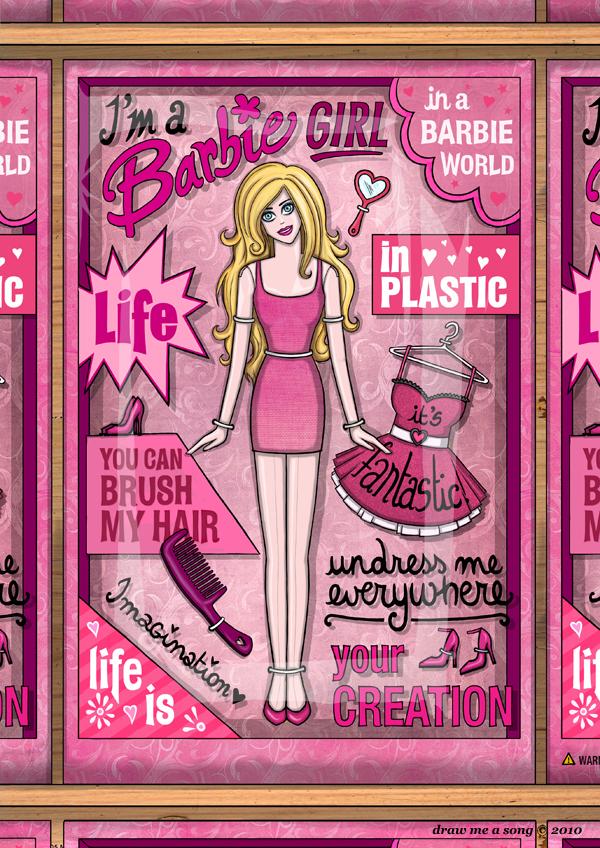It was another fun learning experience this year at the
National Art Education Association National Conference in Boston!
There were some fun and creative new materials I learned about from the expo floor such as the honeycomb student art exhibit above and I love working hands-on so the Blick booth is always interesting.
Above is the
Blick hands-on fabric printmaking project I did, we used the easy carve prints on fabric then cut and glued them adding some decorative elements with fabric paint markers. You can get a glimpse of the process below.
I also had a chance to visit the
MFA Boston Art Museum after hours which was free with our conference badge to see the Frida Kahlo exhibit which was fantastic.
I haven't been to the museum since my days attending college in Boston so I loved seeing the new renovations and how they incorporated the building's exterior into the design as seen below with their cafe and the large
Chihuly sculpture, they have an amazing collection!
The keynote talks were some of the best I've ever seen at an NAEA conference and ever one I attended was inspiring and interesting. Artist
Amy Sherald started it off in style discussing her work and its connection to the portraiture throughout history and she also gave some insights into her process painting the official first lady portrait for Michelle Obama.
There were also great keynotes from
Peter H Reynolds and
Dr. Howard Gardner, I tweeted out some of my takeaways from those talks as they happend this weekend as seen below.
I also attended some meetings as a member of the
National Art Honor Society board and the
Art Ed Tech interest group board which were productive. We're working together to plan some exciting new future projects in both groups that should be wonderful.
On Saturday I taught a workshop on collaborative murals with
Don Masse, a terrific educator from San Diego, CA who also does murals with students. One of the collaborative murals we painted with educators in the workshop can be seen above at the top of the post and below.
Finally, as the event wrapped up I made sure to stop by MIT to visit the
Frank Gehry designed Stata Center and check out the innovations in Cambridge.
It was a very fast but very fulfilling weekend and as always one of the biggest highlights was getting to connect with some of my art education colleagues and friends from groups like AET, #K12artchat, and NYSATA!